Open Source or Proprietary? Evaluating Tools for Building Government Sites
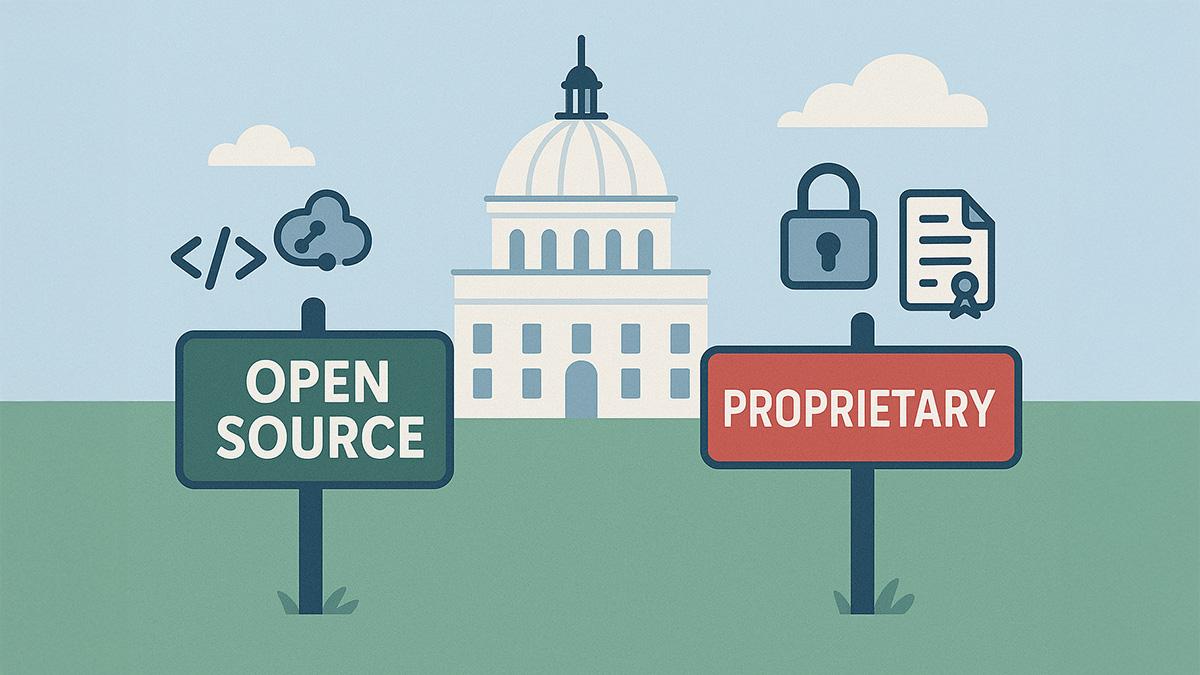
It can be a daunting task to build a new website for your government agency or department. Your constituents need an interface that allows them to reliably and easily access complex information that may be subject to strict guidelines beyond your control. Regulatory compliance and budget constraints are challenging boundaries to balance, especially when you also need to prioritize the flexibility to scale and develop a robust, dependable infrastructure to underpin it all.
At Palantir, we’ve built sites that check all these boxes. We’re well-positioned to know that this balancing act goes much more smoothly when you start by choosing the right platform. You need sound footing as you move forward—though the rest of your technology stack also deserves careful consideration before you begin investing hours in your actual build.
You have a complex decision to make as you take the first foundational step toward your new or updated government site. We’re about to weigh the options as we evaluate the open source and proprietary platforms: both have their strengths and weaknesses, but we’ve consistently found that open source options are more likely to work within the constraints of a government project.
Is open source a good source?
As the name implies, open source code is available for inspection and modification. But there’s a bit more to it: the full definition of open source includes features such as open distribution and licensing and avoiding discrimination. These baked-in values seem like a strong match for public sector values: if we want our governments to be transparent and accountable, isn’t a transparent and accountable website a good place to start?
And, of course, open source solutions are often more affordable since licensing is open and most systems are free for the initial download. With robust support communities, an open source ecosystem sees regular, accessible updates.
On the other hand, if your department or agency doesn’t have its own in-house team, you must account for the costs of outside help. As with any platform option, open source solutions can come with worries about security, data sovereignty, and lack of internal expertise and knowledge—so make sure you’re planning for those expenses.
Whose system is it, anyway?
Proprietary systems like Microsoft SharePoint or Adobe Experience Manager are attractive options for many government sites, especially for departments or agencies that are already using other tools from the same vendor. While these closed-source systems are less of a clear match in terms of value or customization, they do offer some benefits in terms of ease of build and robust customer service. If your team doesn’t have much coding experience, a plug-and-play option that someone else can adjust for you is quite attractive.
Closed source code can also seem more protected because the code isn’t as widely available; this is sometimes called “security by obscurity” in contrast to free and open source (FOSS) philosophies of transparency. However, a quick scan of the news on security incidents shows that proprietary systems are prone to large-scale security attacks; when these incidents do happen, users have to wait for the vendor to make necessary adjustments. In the meantime, using proprietary software means ongoing licensing fees and shared ownership of data that can affect sovereignty and compliance.
Key considerations in your choice
Cost
Open source is openly priced. It’s free to download your starting software, though project complexity affects accompanying support costs. Proprietary software initially costs more, usually requires recurring licensing fees, and locks you in with a vendor commitment that doesn’t allow you to renegotiate your costs with any budget shifts. Because of this vendor lock-in, increases in licensing costs can result in less budget to spend on other projects.
As much as we might wish otherwise, budget constraints are often the most prominent consideration when choosing a website platform. Since government budgets are carefully negotiated and firmly set, there isn’t necessarily wiggle room for software wishlists. And costs are often challenging to estimate accurately.
For instance, when a security vulnerability occurs, proprietary software often incurs additional support costs. But open source software isn’t necessarily cheaper: if you don’t have in-house expertise to close breaches and patch bugs, you’ll need to partner with a knowledgeable vendor that can understand community-driven code updates and customize to your needs.
Open source offers reduced total cost and the ability to fully access and address your code. It also offers more modular control over your costs as you discover just where you need the most outside assistance—rather than the full package deal offered by a proprietary vendor, with the addition of expensive premium options. Proprietary software is also more convenient at the outset, especially with enterprise-level support for getting your site built, but it’s less flexible at every stage.
Adaptability
Open source is open-ended. You can modify your site to do exactly what you need, how you need, and when you need. Since these platforms are, by definition, modifiable for each use case, your site won’t require a complete rebuild every time there’s a new version or major software update. On the other hand, proprietary options offer more limited customization and tend to offer less support for legacy versions—meaning your team might need to substantially rebuild your site for each top-down software upgrade.
Proprietary systems offer a limited software ecosystem determined primarily by the company selling your tool; that means scaling and revisions often bring additional costs, if they’re even possible within that context. A customizable site means your team can scale your structures as your constituents and budget demand and that you can integrate new features and requirements as they develop. An open source site can be built as need is determined, which can keep both your budget and your users happier in the long term. When you’re faced with a complex and probably-evolving project like a government site, the maneuverability offered by open source solutions is compelling.
Security
Open source is openly reviewed. Coders are fond of saying, “given enough eyes, all bugs are shallow”. Software communities often operate on the understanding that more people checking the code means a higher chance of spotting errors and vulnerabilities—and open source platforms live by this standard.
While proprietary software is dependent on the more limited number of eyeballs provided by private access, open source code is often revised from the top down and may not address security concerns as quickly. Both are vulnerable to attack, as is any software (imagine if we could develop something impregnable!), but transparency does bring with it a certain measure of wider accountability and support.
Accessibility and Compliance
Open source is open to all. Baked into the open source definition is an emphasis on accessibility. When anyone can modify code, it’s much harder to leave some sets of needs out of the conversation. Government sites aren’t accessible by choice: compliance standards require accessibility choices that facilitate use by all constituents.
While proprietary systems are limited to features chosen by the software vendor, most open source platforms have modules or baked-in structures that implement accessibility standards upon initial download. Drupal, an especially popular choice for government sites around the world, facilitates Web Content Accessibility Guidelines (WCAG) compliance with most themes and many core modules.
Great government sites are built on great software
When we tally up the final scorecard, open source solutions offer clear advantages over closed source options. Many open source platforms like Drupal have been included in the Digital Public Goods Alliance registry, which means they fit the United Nations standard for working toward sustainable development and equity. Since they tend to be more cost-effective, customizable, community-secured, and compliant, they help government sites put their users’ experience and success first.
Even as some governments turn to hybrid solutions that use a combination of proprietary and open source tools or a mix of open source platforms, the number of large-scale government entities relying upon open source continues to grow. Proprietary solutions might make more sense in the short term or for smaller entities with few internal support resources. But governments have even gotten on board with building their own open source platforms, so FOSS seems like it might be the best way to start toward a constituent-focused interface.
And using open source also means you’ll have the support you need along the way. Our own success stories, such as our work with the State of Wisconsin, highlight the strengths of a customized open source build. While projects can be quite large, an open source partner experienced in the complexities of government spaces can also be brought in for focused attention on isolated features, like the search tool we built for the State of Georgia.
If you’re ready to commit to the open source build your agency needs, but feel overwhelmed with choices, start with our best practices for government web design. In the open source spirit, we’ve shared our rationale and guidance for building a compliant, safe, and cost-effective site. And when your build gets more complex, and you need additional help, talk to us about partnering on your next iteration.
